dam-m6
Magatzems i fluxos de dades
Introducció
En la primera part de la UF vam veure en Java (en el paquet java.io) que hi ha diferents classes que faciliten treballar amb fitxers des de diferents perspectives:
- Fitxers d’accés seqüencial o accés aleatori,
- Fitxers de caràcters o fitxers de bytes (binaris).
Els dos primers són una classificació segons el tipus de contingut que guarden. Els dos últims són classificats segons la manera d’accés.
Abans d’aprofundir en aquest tema cal clarificar el concepte de fitxers com a magatzems de contingut, i el concepte de contingut com a flux de dades.
Els fitxers
Des del punt de vista de l’usuari, els fitxers són magatzems permanents d’informació guardada en forma de dades estructurades i ben organitzades de manera que la seva identificació i conseqüent interpretació siguin fàcils. Aquesta és una perspectiva centrada en la representació mental de la informació i s’anomena estructura lògica.
L’estructura lògica o representació conceptual de les dades va canviant a mida que avança pels diferents nivells d’abstracció fins a arribar al dispositiu d’emmagatzematge. La forma final de les dades es coneix també com estructura física. Ara bé, en el camí de la persistència, la representació mental original passarà per diferents nivells d’abstracció fins arribar a l’emmagatzematge físic(figura anterior).
Cada nivell imposarà les seves limitacions a la representació del nivell anterior introduint canvis que alteraran l’estructura original.
El primer nivell d’abstracció el trobem en el llenguatge de programació utilitzat, que depenent de les estructures d’informació suportades, els tipus de dades permesos, la representació en memòria d’aquest, etc., alterarà en alguna mesura la representació de partida.
El Sistema Operatiu imposarà també les seves restriccions i ho farà també el driver o adaptador al sistema d’emmagatzematge, o els mecanismes físics i els suport escollits en últim terme.
L’estructura final, com les dades acaben emmagatzemant-se, s’anomena també estructura física.
Seriació
Les referències a memòria són dades transitòries que varien en cada execució. Si guardéssim de forma persistent les referències a memòria, en recuperar-les obtindríem dades totalment incoherents perquè apuntarien a dades inexistents o ocupades per altra informació.
Si volem un emmagatzematge i una recuperació de les dades eficaç, caldrà assegurar que totes les dades referenciades s’emmagatzemen també al fitxer i es relacionen entre elles de forma que sigui factible localitzar-les i recuperar-les conjuntament.
La forma més senzilla de fer-ho consisteix a compactar les successives dades referenciades agrupant-les, una darrera l’altra, en una única seqüència de dades primitives lliure de referències.
Aquest procés s’anomena seriació i cal utilitzar-lo per transformar estructures complexes de la memòria principal en sèries de dades compactes i fàcilment emmagatzemables.
Flux de dades
En Java, l’accés a fitxers és tractat com un flux d’informació entre el programa i el fitxer. Un flux no és més que un objecte que fa d’intermediari entre el programa i l’origen o la destinació de la informació.
Aquesta abstracció proporcionada pels fluxos fa que els programadors, quan volen accedir a informació, només s’hagin de preocupar per treballar amb els objectes que proporcionen el flux, sense importar l’origen o la destinació concreta d’on vinguin o vagin les dades.
Qualsevol programa que hagi de obtenir informació de qualsevol font necessita obrir un stream, igualment si necessita enviar informació obrirà un stream i s’escriurà la informació. La vinculació d’aquest stream amb el dispositiu físic la fa el sistema d’entrada / sortida de Java.
Conceptes bàsics sobre fitxers seqüencials
Començarem veient les operacions sobre fitxers seqüencials i després treballarem amb els aleatoris.
En els primers veurem les classes per la gestió dels fluxos de dades, primer en el cas dels fluxos binaris i després en el cas dels fluxos de caràcters.
- Accés seqüencial: les dades o registres es llegeixen i s’escriuen en ordre. Si es vol accedir a una dada cal llegir abans tots els anteriors. L’escriptura de dades es fa a partir de l’última dada escrita, no és possible fer insercions entre les dades que ja hi existeixen.
Operacions bàsiques sobre fitxers:
- Creació del fitxer.
- Obertura del fitxer.
- Tancament del fitxer.
- Lectura de les dades del fitxer.
- Escriptura de les dades en el fitxer.
En els fitxers seqüencials els registres s’insereixen en ordre cronològic. Si cal afegir nous registres aquests s’afegeixen a partir final del fitxer:
-
Consultes: Per consultar un determinat registre és necessari començar la lectura des del primer registre, i continuar llegint seqüencialment fins a localitzar el registre buscat.
-
Altes: les altes es realitzen al final de l’últim registre inserit, només es permet afegir dades al final del fitxer.
-
Baixes: per donar de baixa un registre cal fer ús d’un fitxer auxiliar, llegint tots els registres i copiar tots a excepció del que vulguem donar de baixa. Finalment cal canviar el nom del fitxer auxiliar donant-li el nom del fitxer original.
-
Modificacions: El procés de modificacions és similar al de baixes
Creating a File
If you want to create a new file, you must use a class that is equipped to write values to a file. To do this, you can use the PrintWriter class. The PrintWriter class is defined in the java.io package. Therefore, if you want to use it, you can import it in your document. This would be done as follows:
import java.io.PrintWriter;
public class Exercise {
public static void main(String[] args) throws Exception {
}
}
The PrintWriter class is based on (implements) the Writer class. The class is equipped with the necessary means of writing values to a file.
Before using the class, declare a variable for it. This class is equipped with many constructors. One of the constructors takes as argument an OutputStream object. We saw that the File class is based on OutputStream. This means that you can pass a File object to a PrintWriter constructor. This would be done as follows:
import java.io.File;
import java.io.PrintWriter;
public class Exercise {
public static void main(String[] args) throws Exception {
// Indicate that you are planning to use a file
File fleExample = new File("Example.xpl");
// Create that file and prepare to write some values to it
PrintWriter pwInput = new PrintWriter(fleExample);
}
}
Writing to a File
After creating a PrintWriter object, you can write values to the file. To support this, the PrintWriter class is equipped with the print() and println() methods that is overloaded with various versions for each type of values (boolean, char, char[], int, float, double, String, or Object). Therefore, to write a value to a file, call the appropriate version of the PrintWriter.print() method and pass the desired value. Here are examples:
import java.io.File;
import java.io.PrintWriter;
public class Exercise {
public static void main(String[] args) throws Exception {
// Indicate that you are planning to use a file
File fleExample = new File("Example.xpl");
// Create that file and prepare to write some values to it
PrintWriter pwInput = new PrintWriter(fleExample);
// Write a string to the file
pwInput.println("Francine");
// Write a string to the file
pwInput.println("Mukoko");
// Write a double-precision number to the file
pwInput.println(22.85);
// Write a Boolean value to the file
pwInput.print(true);
}
}
After using a PrintWriter object, you should free the resources it was using. To assist you with this, the PrintWriter class is equipped with the close() method. Here is an example of calling:
import java.io.File;
import java.io.PrintWriter;
public class Exercise {
public static void main(String[] args) throws Exception {
// Indicate that you are planning to use a file
File fleExample = new File("Example.xpl");
// Create that file and prepare to write some values to it
PrintWriter pwInput = new PrintWriter(fleExample);
// Write a string to the file
pwInput.println("Francine");
// Write a string to the file
pwInput.println("Mukoko");
// Write a double-precision number to the file
pwInput.println(22.85);
// Write a Boolean value to the file
pwInput.print(true);
// After using the PrintWriter object, de-allocated its memory
pwInput.close();
// For convenience, let the user know that the file has been created
System.out.println("The file has been created.");
}
}
Opening a File
Besides creating a file, the second most common operation performed on a file consists of opening one. You can open a file using the File class. As done previously, first declare a File variable and pass the name of the file to its constructor. Here is an example:
import java.io.File;
public class Exercise {
public static void main(String[] args) throws Exception {
// Incidate that you are planning to opena file
File fleExample = new File("Example.xpl");
}
}
Reading from a File
To support the ability to read a value from a file, you can use the Scanner class. To support this operation, the Scanner class is equipped with a constructor that takes a File object as argument. Therefore, you can pass it a File variable you will have previously declared. Here is an example of declaring and initializing a variable for it:
import java.io.File;
import java.util.Scanner;
public class Exercise {
public static void main(String[] args) throws Exception {
// Indicate that you are planning to opena file
File fleExample = new File("Example.xpl");
// Prepare a Scanner that will "scan" the document
Scanner opnScanner = new Scanner(fleExample);
}
}
The values of a file are stored in or more lines. To continuously read the lines from the file, one at a time, you can use a while loop. In the while loop, continuously use the Scanner object that can read a line of value(s). In the while statement, to check whether the Scanner object has not gotten to the last line, you can check the status of its hasNext() method. As long as this method returns true, the Scanner reader has not gotten to the end of the file. Once the Scanner object has arrived to the end, this method would return false. Here is an example of implementing this scenario:
import java.io.File;
import java.util.Scanner;
public class Exercise {
public static void main(String[] args) throws Exception {
// Indicate that you are planning to opena file
File fleExample = new File("Example.xpl");
// Prepare a Scanner that will "scan" the document
Scanner opnScanner = new Scanner(fleExample);
// Read each line in the file
while(opnScanner.hasNext()) {
// Read each line and display its value
System.out.println("First Name: " + opnScanner.nextLine());
System.out.println("Last Name: " + opnScanner.nextLine());
System.out.println("Hourly Salary: " + opnScanner.nextLine());
System.out.println("Is Full Time?: " + opnScanner.nextLine());
}
}
}
After using the Scanner object, to free the resources it was using, call its close() method. Here is an example:
import java.io.File;
import java.util.Scanner;
public class Exercise {
public static void main(String[] args) throws Exception {
// Indicate that you are planning to opena file
File fleExample = new File("Example.xpl");
// Prepare a Scanner that will "scan" the document
Scanner opnScanner = new Scanner(fleExample);
// Read each line in the file
while (opnScanner.hasNext()) {
// Read each line and display its value
System.out.println("First Name: " + opnScanner.nextLine());
System.out.println("Last Name: " + opnScanner.nextLine());
System.out.println("Hourly Salary: " + opnScanner.nextLine());
System.out.println("Is Full Time?: " + opnScanner.nextLine());
}
// De-allocate the memory that was used by the scanner
opnScanner.close();
}
}
Exercicis
Exercici 1
Implementa la classe NumsToFile1.java que escriu els números de 1100 a 1200 en un arxiu que amb nom Num11001200.txt a l’escriptori.
Exercici 2
Implementa la classe CharsToFile1.java que escrigui les lletres de a a z (una en cada línia i en minúscules) en un arxiu que hem anomenat alphabeta.txt a l’escriptori.
Exercici 3
Implementa la classe CharsFileToScreen1.java Llegir l’arxiu de l’exercici 2 i escriure en pantalla els caràcters un al costat de l’altre i en majúscules amb un espai entre cada caràcter.
Exercici 4
Implementa la classe TreballadorsToFile1.java . Cal que llegeixi valors des de consola (Nom, Cognoms, Salari, Casat) de tants treballadors fins que en respondre a la pregunta Vols Continuar? la seva resposta sigui diferent a Y. Aquestes dades s’hauran d’emmagatzemar en un fitxer anomenat treballadors.txt. En aquest arxiu en cada fila s’emmagatzemarà un registre amb els valors separats per comes, amb tants registres com els que s’han introduït per consola.
Exercici 5
Implementa la classe TreballadorsToScreen1.java. Cal que llegeixi valors del fitxer treballadors.txt i mostri el resultat amb el següent format exemple:
TREBALLADOR 1
Gerard
Paulino
1500
false
TREBALLADOR 2
.....
Java Streams
The terms ‘input’ and ‘output’ can sometimes be a bit confusing. The input of one part of an application is often the output of another. Is an OutputStream a stream where output is written to, or output comes out from (for you to read)? After all, an InputStream outputs its data to the reading program, doesn’t it? Personally, I found this a bit confusing back in the day when I first started out learning about Java IO.
In an attempt to clear out this possible confusion, I have tried to put some different names on input and output to try to link them conceptually to where the input comes from, and where the output goes.
Java’s IO package mostly concerns itself with the reading of raw data from a source and writing of raw data to a destination. The most typical sources and destinations of data are these:
- Files
- Pipes
- Network Connections
- In-memory Buffers (e.g. arrays)
- System.in, System.out, System.error
The diagram below illustrates the principle of a program reading data from a source and writing it to some destination:
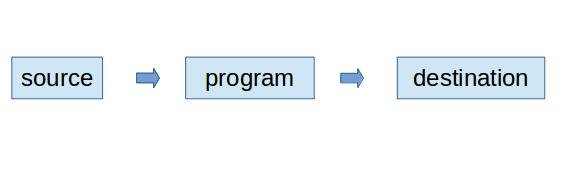
Streams
IO Streams are a core concept in Java IO. A stream is a conceptually endless flow of data. You can either read from a stream or write to a stream. A stream is connected to a data source or a data destination. Streams in Java IO can be either byte based (reading and writing bytes) or character based (reading and writing characters).
A stream is a path travelled by data in a program. To bring in information a program opens a stream on an information source (a file, memory, a socket) and reads the information serially.
Similarly a program can send information to an external destination by opening a stream to a destination and writing the information out serially.
Depending upon the direction of the data, streams are classified into two categories:
- Input Streams
- Output Streams
Input Streams: Bringing Information in. To bring in information, open a stream on an information source (a file, memory, or socket) and read the information serially.
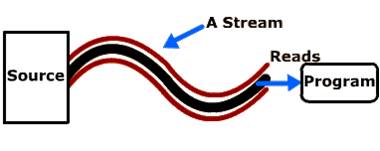
Output Stream: Sending Information Out. A program can send information to an external destination by opening a stream to a destination and writing the information out serially.

The InputStream, OutputStream, Reader and Writer
A program that needs to read data from some source needs an InputStream or a Reader. A program that needs to write data to some destination needs an OutputStream or a Writer. This is also illustrated in the diagram below:
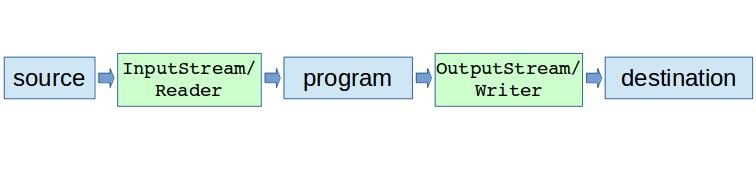
An InputStream or Reader is linked to a source of data. An OutputStream or Writer is linked to a destination of data.
Stream classification
Depending upon data type on which they operate, Java streams are classified into 2 categories:
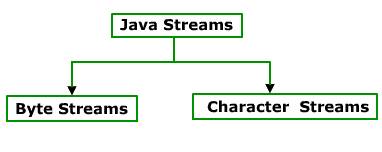
The java.io package contains a large number of stream classes that provide capabilities for processing all types of data. These classes may be categorized into two groups based on the data type on which they operate.
- Byte Stream Classes: Byte Stream Classes are classes that provide support for handling i/o operations on bytes.
- Character Stream Classes: Character Stream Classes are classes that provide support for managing i/o operations on characters.
Java IO Purposes and Features
java.io contains many subclasses of the InputStream, OutputStream, Reader and Writer classes. The reason is, that all of these subclasses are addressing various different purposes. That is why there are so many different classes. The purposes addressed are summarized below:
- File Access
- Network Access
- Internal Memory Buffer Access
- Inter-Thread Communication (Pipes)
- Buffering
- Filtering
- Parsing
- Reading and Writing Text (Readers / Writers)
- Reading and Writing Primitive Data (long, int etc.)
- Reading and Writing Objects
These purposes are nice to know about when reading through the java.io classes. They make it somewhat easier to understand what the classes are targeting.
Java IO Class Overview Table
Having discussed sources, destinations, input, output and the various IO purposes targeted by the Java IO classes, here is a table listing most (if not all) Java IO classes divided by input, output, being byte based or character based, and any more specific purpose they may be addressing, like buffering, parsing etc.
| Byte Based | Character Based | |||
|---|---|---|---|---|
| Input | Output | Input | Output | |
| Basic | InputStream | OutputStream | Reader | Writer |
| InputStreamReader | OutputStreamWriter | |||
| Arrays | ByteArrayInputStream | ByteArrayOutputStream | CharArrayReader | CharArrayWriter |
| Files | FileInputStream | FileOutputStream | FileReader | FileWriter |
| RandomAccessFile | RandomAccessFile | |||
| Pipes | PipedInputStream | PipedOutputStream | PipedReader | PipedWriter |
| Buffering | BufferedInputStream | BufferedOutputStream | BufferedReader | BufferedWriter |
| Filtering | FilterInputStream | FilterOutputStream | FilterReader | FilterWriter |
| Parsing | PushbackInputStream | PushbackReader | ||
| StreamTokenizer | LineNumberReader | |||
| Strings | StringReader | StringWriter | ||
| Data | DataInputStream | DataOutputStream | ||
| Data - Formatted | PrintStream | PrintWriter | ||
| Objects | ObjectInputStream | ObjectOutputStream | ||
| Utilities | SequenceInputStream |
Using a Stream
- Import the package java.io , which contains a collection of stream classes.
- Create an object of input/output stream that is associated with the data source / destination.
- Read/write data using this object’s read/ write methods.
- Finally close the stream by calling its close() method.
Standard Streams
All the programming languages provide support for standard I/O where user’s program can take input from a keyboard and then produce output on the computer screen. If you are aware if C or C++ programming languages, then you must be aware of three standard devices STDIN, STDOUT and STDERR. Similar way Java provides following three standard streams
-
Standard Input: This is used to feed the data to user’s program and usually a keyboard is used as standard input stream and represented as
System.in. -
Standard Output: This is used to output the data produced by the user’s program and usually a computer screen is used to standard output stream and represented as
System.out. -
Standard Error: This is used to output the error data produced by the user’s program and usually a computer screen is used to standard error stream and represented as
System.err.
The 3 streams System.in, System.out, and System.err are also common sources or destinations of data. Most commonly used is probably System.out for writing output to the console from console programs.
These 3 streams are initialized by the Java runtime when a JVM starts up, so you don’t have to instantiate any streams yourself (although you can exchange them at runtime).
System.in is an InputStream which is typically connected to keyboard input of console programs. System.in is not used as often since data is commonly passed to a command line Java application via command line arguments, or configuration files. In applications with GUI the input to the application is given via the GUI. This is a separate input mechanism from Java IO.
System.out is a PrintStream. System.out normally outputs the data you write to it to the console. This is often used from console-only programs like command line tools. This is also often used to print debug statements of from a program (though it may arguably not be the best way to get debug info out of a program).
System.err is a PrintStream. System.err works like System.out except it is normally only used to output error texts. Some programs (like Eclipse) will show the output to System.err in red text, to make it more obvious that it is error text.
Simple System.out + System.err example: Here is a simple example that uses System.out and System.err:
try {
InputStream input = new FileInputStream("c:\\data\\...");
System.out.println("File opened...");
} catch (IOException e){
System.err.println("File opening failed:");
e.printStackTrace();
}
Following is a simple program which creates InputStreamReader to read standard input stream until the user types a q:
import java.io.*;
public class ReadConsole {
public static void main(String[] args) {
InputStreamReader cin = null;
try {
cin = new InputStreamReader(System.in);
System.out.println("Enter characters, 'q' to quit.");
char c;
do {
c = (char) cin.read();
System.out.print(c);
} while (c != 'q');
} finally {
if (cin != null) {
cin.close();
}
}
}
}
Let’s keep above code in ReadConsole.java file and try to compile and execute it as below. This program continues reading and outputting same character until we press q:
Character Stream Classes
Character stream classes can be used to read and write 16 bit Unicode characters.
Reader Stream class: Used to read characters from file. These are functionally same as InputStream classes but these read characters instead of bytes.Writer Stream class: Used to write characters to file. These are functionally same as OutputStream classes but these write characters instead of bytes.
Reading/Writing Characters
The Reader and Writer implement the streams that can handle characters. The two subclasses used for handling characters in files are FileReader and FileWriter.
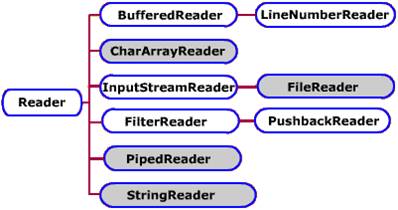
Character Strings
Character strings are used to work with any text that is represented by ASCII value set or Unicode. Examples of files you can work with through a character stream are plain text files, html documents and java source files. The classes used to read and write these streams are subclasses of readers and writers. These should be used for all text input instead of dealing directly with file streams.
Reading Text Files
FileReader Stream
FileReader is the main class used when reading character streams from a file. This class inherits from InputStreamReader, which reads a file stream and converts the byte in integer value that represents Unicode characters. In the program given below the FileReader character stream is nested with BufferedReader stream because with character stream you can read one character at a time. But with BufferedReader you can read a line of text at a time using its ReadLine() method.
Example:
package net.xeill.elpuig;
import java.io.*;
public class ReadCharFile {
public static void main(String[] args) {
try {
FileReader file = new FileReader("ReadCharFile.java");
BufferedReader inputStream = new BufferedReader(file);
boolean eof = false;
while (!eof) {
String line = inputStream.readLine();
if (line == null) eof = true;
else System.out.println(line);
}
inputStream.close();
} catch (Exception e) {
System.out.println(e.getMessage());
}
}
}
Writing Text Files
FileWriter Stream
The FileWriter class is used to write character streams to a file. It is a subclass of OutputStreamWriter which has a behavior to convert Unicode character codes to bytes.
There are two FileWriter constructors. They are FileWriter (String) and FileWriter (String, Boolean). The string indicates the name of the file that the character string will be directed into which can include a folders path also. The optional boolean argument should be equal to true if the file is to be appended to a existing text file.
import java.io.*;
public class GenerateCharToFile {
public static void main(String[] args) throws IOException {
File abc = new File(System.getProperty("user.dir")+File.separator+"alphabeta5465.txt");
FileWriter fw = new FileWriter(abc);
try (BufferedWriter bfw = new BufferedWriter(fw)) {
for (char c = 'a'; c <= 'z'; c++) {
bfw .write(c+"\n");
}
bfw.close();
} catch(Exception e) {
}
}
}
Next use the FileWriter (String, Boolean) constructor and run it.
This example shows how to write a String Array into a file.
package net.xeill.elpuig;
import java.io.BufferedWriter;
import java.io.File;
import java.io.FileWriter;
public class ArrayToFile {
public static void main(String[] args) {
String[] text = {"Angel", "Estel", "Ona"};
try {
FileWriter fw = new FileWriter(System.getProperty("user.dir") + File.separator + "noms.txt", false);
BufferedWriter bw = new BufferedWriter(fw);
for (String t : text) {
bw.write(t);
bw.newLine();
}
bw.close();
} catch (Exception e) {
e.printStackTrace();
}
}
}
Exercicis FileReader i FileWriter
Exercici 6
Implementa la classe FileReaderAlpha.java que llegeixi l’arxiu de alphabeta5465.txt i escriure en pantalla els caràcters un al costat (en majúscules) de l’altre amb un espai entre cada caràcter.
Exercici 7
Implementa la classe CharsFileReader.java que llegeixi caràcter a caràcter el contingut d’un fitxer de text donat.
ue escrigui les lletres de a a z (una en cada línia i en minúscules) en un arxiu que hem anomenat alphabeta.txt a l’escriptori.
Exercici 8
Implementa la classe CopyFilesFRFW.java que copii un fitxer de text donat en un altre especificat emprant les classes FileReader i FileWriter.
Exercici 9
Implementa la classe CopyDirFRFW.java que copii els fitxers continguts en un directori donat en un altre especificat emprant les classes FileReader i FileWriter.
Exercici 10
Implementa la classe CopyArrayToFile.java que rebi un array de paraules i una ruta a un arxiu, guardi a l’arxiu una paraula sota l’altra. Després ensenyar el contingut de l’arxiu per pantalla. Cal fer-ho en dos mètodes, un per guardar en l’arxiu i un altre per ensenyar per pantalla.
Exercici 11
Implementa la classe ComptaVocals.java que en llegir un fitxer de text, generi un fitxer csv on la primera fila sigui a,e,i,o,u i totes les files següents representin el nombre d’ocurrències de cada vocal en cada línia del fitxer de lectura.
Exercici 12
Implementa la classe RecordsTextToCSV.java que en llegir un fitxer de text tal i com es mostra a l’exemple:
Mihaita
Minca
21
****
Daniel
Barrueco
19
****
Ferran
Boutin
19
****
Generi un fitxer csv on la primera fila sigui nom, cognoms, edat i les següents les ocurrències que apareixen en el fitxer de lectura. Presuposem l’ús de 3 arrays String[] per tal d’emmagatzemar temporalment les ocurrències aparegudes després de la lectura. Posteriorment es llegiran aquests tres arrays i s’enregisrarà el seu contingut en el fitxer csv de sortida. Es demana implementar tres mètodes. llegeixFitxer(), mostraPerPantalla() i escriuSortidaCSV()
Exercici 13
Implementa la classe CSVToScreen.java que en llegir un fitxer csv on els diferents camps es defineixen en la primera fila: firstname, lastname, username, password, email.
La sortida generada pel programa serà semblant a la següent:
Persona 1
firstname: John
lastname: Doe
username: john
password: constrasenia
email: john@elpuig.xeill.net
****
Persona 2
....
Cal tenir en compte que les columnes poden permutar i la sortida caldria que fos igual de coherent. Per això es decideix emmagatzemar els valors de la primera fila d’entrada en un array String[].
Byte Streams classes
Byte Stream Classes
Byte stream classes have been designed to provide functional features for creating and manipulating streams and files for reading and writing bytes. Since the streams are unidirectional they can transmit bytes in only one direction and therefore java provides two kinds of bytes stream classes i.e. input stream classes and output stream classes.
Input Stream Classes
Input stream classes that are used to read 8 bit bytes, include a super class known as InputStream and a number of subclasses for supporting various input related functions.
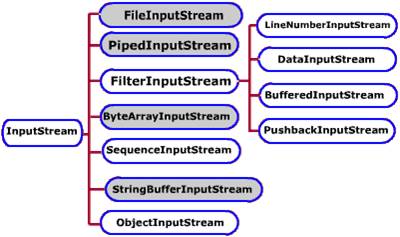
Output Stream Classes
Output stream classes are derived from the base class OutputStream. This is an abstract class and has several subclasses and these subclasses can be used for performing output operations.
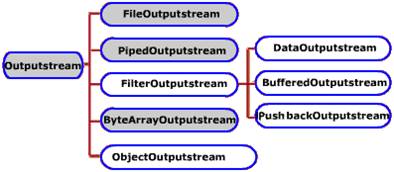
File Streams These handle writing and reading bytes to/from files.
- FileInputStream:
A FileInputStream can be created with the FileInputStream (String constructor). The string argument should be the name of the file. After you create a file input stream you can read bytes from the stream by calling its read() method. This method returns an integer containing the next byte in the stream. If the method returns a -1 it signifies that end of the file stream has been reached.
import java.io.FileInputStream;
import java.io.IOException;
public class InputBytes {
public static void main(String[] args) {
try {
FileInputStream fis = new FileInputStream("path/to/file.class");
boolean eof = false;
int count = 0;
while (!eof) {
int data = fis.read();
System.out.println(data + " ");
if (data == -1) eof = true;
else count++;
}
fis.close();
System.out.println("\nTotal number of bytes readed: "+count);
} catch(IOException e) {
System.out.println("ERROR");
e.printStackTrace();
}
}
}
-
File Output Stream:
A file output stream can be created with FileOutputStream (String Constructor). The string argument should be the name of the file.
Note: You have to be careful when specifying the file to which to write an output stream. If it is the same as an existing file, the original contents will be lost when you start writing data to the stream.
You can create a FileOutputStream that appends data after the end of an existing file with the FileOutputStream (String, Boolean) constructor. The string specifies the file and the Boolean argument should equal to true to append data instead of overwriting any existing data.
The file output streams write (int) method is used to write bytes to the stream. After the last byte has been written to the file the streams close() method closes the stream.
import java.io.IOException;
public class OutputBytes {
public static void main(String[] args) {
int data[] = {65, 66, 67, 68, 69};
try {
FileOutputStream fos = new FileOutputStream("path/to/file");
for (int i = 0; i < data.length; i++) {
fos.write(data[i]);
}
fos.close();
} catch(IOException e) {
System.out.println("ERROR");
e.printStackTrace();
}
}
}
Data Streams
These are Filter streams used to read/write primitive data types instead of raw bytes.
- To read primitives: DataInputStream.
- To write primitives: DataOutputStream.
DataInputStream and DataOutputStream
If you want to work with data that is not represented as bytes or characters you can use DataInputStream and DataOutputStream. These streams filter an existing byte stream so that each of the following primitive types can be read or written directly from the stream i.e. Boolean, byte, double, float, int, long and short.
The data input stream is created with the DataInputStream |
Input Stream constructor. The argument should be an existing input stream such as an buffer input stream or file input stream. Conversely, a data output stream requires a DataOutputStream |
Output Stream constructor which indicates the associated output stream. |
Each of the input method returns the primitive data type indicated by the name of the method
For example, readDouble() method returns a double value.
Example:
package net.xeill.elpuig;
import java.io.DataOutputStream;
import java.io.FileOutputStream;
public class WriteEven {
public static void main(String[] args) {
try {
FileOutputStream file = new FileOutputStream("src/archivos/even.dat");
DataOutputStream data = new DataOutputStream(file);
for (int i = 0; i < 25 ; i++) {
data.writeInt(i*2);
}
data.close();
} catch (Exception e) {
e.printStackTrace();
}
}
}
package net.xeill.elpuig;
import java.io.DataInputStream;
import java.io.EOFException;
import java.io.FileInputStream;
public class ReadEven {
public static void main(String[] args) {
try {
FileInputStream file = new FileInputStream("src/archivos/even.dat");
DataInputStream data = new DataInputStream(file);
int number;
try {
while (true) {
number = data.readInt();
System.out.println(number+" ");
}
} catch (EOFException e) {
data.close();
}
} catch (Exception e) {
e.printStackTrace();
}
}
}
Using Data Streams
DataInputStream dis = new DataInputStream(fis);
char c = dis.readChar();
byte b = dis.readByte();
Similarly,
DataOutputStream dos =new DataOutputStream(fos);
dos.writeChar(c);
dos.writeByte(b);
Object Streams
ObjectInputStream
The Java ObjectInputStream class java.io.ObjectInputStream enables you to read Java objects from an InputStream instead of just raw bytes. You wrap an InputStream in a ObjectInputStream and then you can read objects from it. Of course the bytes read must represent a valid, serialized Java object. Otherwise reading objects will fail.
Normally you will use the ObjectInputStream to read objects written (serialized) by a Java ObjectOutputStream. You will see an example of that later.
Here is a Java ObjectInputStream example:
ObjectInputStream objectInputStream =
new ObjectInputStream(new FileInputStream("object.data"));
MyClass object = (MyClass) objectInputStream.readObject();
objectInputStream.close();
For this ObjectInputStream example to work the object you read must be an instance of MyClass, and must have been serialized into the file object.data via an ObjectOutputStream.
Before you can serialize and de-serialize objects the class of the object must implement java.io.Serializable.
When you are finished reading data from the ObjectInputStream you should remember to close it. Closing a ObjectInputStream will also close the InputStream instance from which the ObjectInputStream is reading.
Closing a ObjectInputStream is done by calling its close() method. Here is how closing a ObjectInputStream looks:
objectInputStream.close();
You can also use the try-with-resources construct introduced in Java 7. Here is how to use and close a ObjectInputStream looks with the try-with-resources construct:
InputStream input = new FileInputStream("data/data.bin");
try(ObjectInputStream objectInputStream =
new ObjectInputStream(input)){
Person personRead = (Person) objectInputStream.readObject();
}
Notice how there is no longer any explicit close() method call. The try-with-resources construct takes care of that.
Notice also that the first FileInputStream instance is not created inside the try-with-resources block. That means that the try-with-resources block will not automatically close this FileInputStream instance. However, when the ObjectInputStream is closed it will also close the InputStream instance it reads from, so the FileInputStream instance will get closed when the ObjectInputStream is closed.
ObjectOutputStream
The Java ObjectOutputStream class java.io.ObjectOutputStream enables you to write Java objects to an OutputStream instead of just raw bytes. You wrap an OutputStream in a ObjectOutputStream and then you can write objects to it.
The Java ObjectOutputStream is often used together with a Java ObjectInputStream. The ObjectOutputStream is used to write the Java objects, and the ObjectInputStream is used to read the objects again. You will see an example of this later.
Here is a Java ObjectOutputStream example:
ObjectOutputStream objectOutputStream =
new ObjectOutputStream(new FileOutputStream("object.data"));
MyClass object = new MyClass();
output.writeObject(object);
output.close();
First this examples creates a OutputOutputStream connected to a FileOutputStream. Then the example creates a MyClass object and writes it to the ObjectOutputStream. Finally the example closes the ObjectOutputStream.
Before you can serialize and de-serialize objects the class of the object must implement java.io.Serializable.
Using an ObjectInputStream With an ObjectOutputStream
I promised earlier to show you an example of using the Java ObjectInputStream with the ObjectOutputStream. Here is that example:
package net.xeill.elpuig;
import java.io.*;
public class ObjectStreamExample {
public static class Person implements Serializable {
public String name = null;
public int age = 0;
}
public static void main(String[] args) {
Person p = new Person();
p.name = "John";
p.age = 22;
Person q = new Person();
q.name = "Mary";
q.age = 24;
Person r, s ;
r = s = null;
try {
ObjectOutputStream objectOutputStream = new ObjectOutputStream(new FileOutputStream("src/archivos/person.bin"));
objectOutputStream.writeObject(p);
objectOutputStream.writeObject(q);
objectOutputStream.close();
} catch (Exception e) {
e.printStackTrace();
}
try {
ObjectInputStream objectInputStream = new ObjectInputStream(new FileInputStream("src/archivos/person.bin"));
r = (Person) objectInputStream.readObject();
s = (Person) objectInputStream.readObject();
objectInputStream.close();
} catch (Exception e) {
e.printStackTrace();
}
System.out.println(r.name +": "+ r.age);
System.out.println(s.name +": "+ s.age);
}
}
This example first creates an ObjectOutputStream connected to a FileOutputStream. Then it creates a Person object and writes it to the ObjectOutputStream, and then closes the ObjectOutputStream.
Then the example creates an ObjectInputStream connected to the same file the ObjectOutputStream was connected to. The example then reads in an object from the ObjectInputStream and casts it to a Person object. After that the ObjectInputStream is also closed, and the values read into the Person object are printed to System.out.
RandomAccessFile
The RandomAccessFile class in the java.io API allows you to move around a file and read from it or write to it as you please. You can replace existing parts of a file too. This is not possible with the FileInputStream or FileOutputStream.
Creating a RandomAccessFile
Before you can work with the RandomAccessFile class you must instantiate it. Here is how that looks:
RandomAccessFile file = new RandomAccessFile("c:\\data\\file.txt", "rw");
Notice the second input parameter to the constructor: rw. This is the mode you want to open file in. rw means read/write mode. Check the JavaDoc for more details about what modes you can open a RandomAccessFile in.
Moving around a RandomAccessFile
To read or write at a specific location in a RandomAccessFile you must first position the file pointer at the location to read or write. This is done using the seek() method. The current position of the file pointer can be obtained by calling the getFilePointer() method.
Here is a simple example:
RandomAccessFile file = new RandomAccessFile("c:\\data\\file.txt", "rw");
file.seek(200);
long pointer = file.getFilePointer();
file.close();
Reading from a RandomAccessFile
Reading from a RandomAccessFile is done using one of its many read() methods. Here is a simple example:
RandomAccessFile file = new RandomAccessFile("c:\\data\\file.txt", "rw");
int aByte = file.read();
file.close();
The read() method reads the byte located at the position in the file currently pointed to by the file pointer in the RandomAccessFile instance.
Here is a thing the JavaDoc forgets to mention: The read() method increments the file pointer to point to the next byte in the file after the byte just read. This means that you can continue to call read() without having to manually move the file pointer.
Writing to a RandomAccessFile
Writing to a RandomAccessFile can be done using one it its many write() methods. Here is a simple example:
RandomAccessFile file = new RandomAccessFile("fitxer.bin", "rw");
file.write("Hello World".getBytes());
file.close();
Just like with the read() method the write() method advances the file pointer after being called. That way you don’t have to constantly move the file pointer to write data to a new location in the file.
close()
The RandomAccessFile has a close() method which must be called when you are done using the RandomAccessFile instance. You can see example of calls to close() in the examples above.
RandomAccessFile Exception Handling
The proper exception handling of a RandomAccessFile is left out of this text for clarity. However, a RandomAccessFile must be closed properly after use, just like with a stream or reader/writer. This requires proper exception handling around the close() call.
Exemples
- We want to make a program, given an initial file and a specific letter
X, changing the file every letterXin capital letters.
Exemple CanviLletra amb read()
package net.xeill.elpuig;
import java.io.*;
public class CanviLletra {
public static void main(String[] args) {
try {
RandomAccessFile randomAccessFile = new RandomAccessFile(new File("src/archivos/texto.txt"), "rw");
char x = 'r';
char c;
int lectura;
while ((lectura = randomAccessFile.read()) != -1) {
try {
c = (char) lectura;
if (c == x) {
randomAccessFile.seek(randomAccessFile.getFilePointer() - 1);
//randomAccessFile.write(Byte.parseByte(String.valueOf(Character.toUpperCase(c))));
randomAccessFile.writeByte(Character.toUpperCase(c));
}
} catch (EOFException e) {
e.printStackTrace();
}
}
randomAccessFile.close();
} catch (FileNotFoundException e) {
e.printStackTrace();
} catch (IOException e) {
e.printStackTrace();
}
}
}
Exemple CanviLletra amb readByte()
package net.xeill.elpuig;
import java.io.*;
public class CanviLletraReadByte {
public static void main(String[] args) {
try {
RandomAccessFile randomAccessFile = new RandomAccessFile(new File("src/archivos/texto.txt"), "rw");
char x = 'r';
char c;
int lectura;
boolean fin = false;
do {
try {
lectura = randomAccessFile.readByte();
c = (char) lectura;
if (c == x) {
randomAccessFile.seek(randomAccessFile.getFilePointer() - 1);
//randomAccessFile.write(Byte.parseByte(String.valueOf(Character.toUpperCase(c))));
randomAccessFile.writeByte(Character.toUpperCase(c));
}
} catch (EOFException e) {
fin = true;
randomAccessFile.close();
System.out.println("Hem acabat de llegir el fitxer.");
}
} while (!fin);
} catch (FileNotFoundException e) {
e.printStackTrace();
} catch (IOException e) {
e.printStackTrace();
}
}
}
- Es demana fer un programa que escrigui un fitxer aleatori amb les dades d’empleats, tenint en compte les següents consideracions:
Les dades a inserir són: cognom, departament i salari.
Les dades es van introduint de forma seqüencial, no s’usarà el mètode seek().
Per cada empleat també s’inserirà un identificador que coincidirà amb l’index+1 amb què es recorren els arrays.
La longitud del registre de cada empleat és la mateixa 36 bytes i els tipus que s’insereixen i la seva grandària en bytes és el següent:
- Identificador: és un
int, ocupa4 bytes - Cognom: cadena de
10 caràcters. Com cadacharUnicode ocupa2 bytesllavors el cognom ocupa20 bytes. - Departament: és un
int, ocupa4 bytes. - Sou: és un
double, ocupa8 bytes.
package net.xeill.elpuig;
import java.io.File;
import java.io.FileNotFoundException;
import java.io.IOException;
import java.io.RandomAccessFile;
public class RandomWrite {
public static void main(String[] args) {
/*
Identificador: és un enter, ocupa 4 bytes
Cognom: cadena de 10 caràcters. Com cada caràcter Unicode ocupa 2 bytes llavors el cognom ocupa 20 bytes
Departament: és un enter, ocupa 4 bytes.
Sou: és un double, ocupa 8 bytes.
*/
String[] cognoms = {"Parker", "Ocón", "Ben", "Orrit"};
int[] departaments = {11, 22, 33, 44};
double[] salaris = {1111.11, 2222.22, 3333.33, 4444.44};
try {
RandomAccessFile randomAccessFile = new RandomAccessFile(new File("src/archivos/empleats.txt"), "rw");
for (int i = 0; i < cognoms.length ; i++) {
// Identificador
randomAccessFile.writeInt(i+1);
// String[10] amb el cognom
StringBuffer sBuffer = new StringBuffer(cognoms[i]);
sBuffer.setLength(10);
randomAccessFile.writeChars(sBuffer.toString());
// Departament
randomAccessFile.writeInt(departaments[i]);
// Salari
randomAccessFile.writeDouble(salaris[i]);
}
randomAccessFile.close();
} catch (FileNotFoundException e) {
e.printStackTrace();
} catch (IOException e) {
e.printStackTrace();
}
}
}
- Com a continuació de l’exercici anterior, es demana fer un programa que afegexi un registre amb un identificador determinat.
package net.xeill.elpuig;
import java.io.File;
import java.io.FileNotFoundException;
import java.io.IOException;
import java.io.RandomAccessFile;
public class RandomWritePosition {
public static void main(String[] args) {
/*
Identificador: és un enter, ocupa 4 bytes
Cognom: cadena de 10 caràcters. Com cada caràcter Unicode ocupa 2 bytes llavors el cognom ocupa 20 bytes
Departament: és un enter, ocupa 4 bytes.
Sou: és un double, ocupa 8 bytes.
*/
String cognom = "Martin";
StringBuffer bCognom = new StringBuffer(cognom);
bCognom.setLength(10);
int departament = 55;
double salari = 5555.55;
int position = 7;
try {
RandomAccessFile randomAccessFile = new RandomAccessFile(new File("src/archivos/empleats.txt"), "rw");
randomAccessFile.seek((position - 1) * 36);
// Identificador
randomAccessFile.writeInt(position);
// String[10] amb el cognom
randomAccessFile.writeChars(bCognom.toString());
// Departament
randomAccessFile.writeInt(departament);
// Salari
randomAccessFile.writeDouble(salari);
randomAccessFile.close();
} catch (FileNotFoundException e) {
e.printStackTrace();
} catch (IOException e) {
e.printStackTrace();
}
}
}
- Per finalitzar, llegir el fitxer creat als exemples anteriors i mostrar per pantalla totes les dades.
package net.xeill.elpuig;
import java.io.File;
import java.io.FileNotFoundException;
import java.io.IOException;
import java.io.RandomAccessFile;
public class ShowRandomFile {
/*
Identificador: és un enter, ocupa 4 bytes
Cognom: cadena de 10 caràcters. Com cada caràcter Unicode ocupa 2 bytes llavors el cognom ocupa 20 bytes
Departament: és un enter, ocupa 4 bytes.
Sou: és un double, ocupa 8 bytes.
*/
public static void main(String[] args) {
try {
RandomAccessFile randomAccessFile = new RandomAccessFile(new File("src/archivos/empleats.txt"), "r");
int id, departament, position;
double salari;
String sCognom;
char[] cognom;
// Nos colocamos al incio del fichero
position = 0;
while (randomAccessFile.getFilePointer() != randomAccessFile.length()) {
// Nos movemos a la posición del siguiente empleado que vamos a leer
randomAccessFile.seek(position);
// Identificador
id = randomAccessFile.readInt();
// Cognom (inicializamos)
cognom = new char[10];
// Cognom (lectura)
for (int i = 0; i < cognom.length; i++) {
cognom[i] = randomAccessFile.readChar();
}
sCognom = new String(cognom);
// Departament
departament = randomAccessFile.readInt();
// Salari
salari = randomAccessFile.readDouble();
// Imprimimos
System.out.println("Identificador: " + id);
System.out.println("Cognom: " + sCognom);
System.out.println("Departament: " + departament);
System.out.println("Salari: " + salari);
// Avanzamos la posición del puntero
position += 36;
}
randomAccessFile.close();
} catch (FileNotFoundException e) {
e.printStackTrace();
} catch (IOException e) {
e.printStackTrace();
}
}
}
Exercicis
Exercici 14
Implementa la classe CopyFilesBin.java que copii un fitxer binari donat (i.e. un png) en un altre especificat emprant les classes corresponents.
Exercici 15
Implementa la classe CopyDirFISFOS.java que copii els fitxers continguts en un directori donat en un altre especificat emprant les classes FileInputStream i FileOutputStream.
Exercici 16
Implementa una classe FileTypes.java que escrigui dades en un fitxer, dades de diferents tipus: int, char, float, double, String, boolean, etc. Feu servir la classe DataOutputStream.
Ensenyar per pantalla les dades de l’arxiu, primer fent servir la classe FileReader/BufferedReader i després les DataInputStream.
Quina és la diferencia? Que ha passat? Quina és l’explicació?
Exercici 17
Refina la classe ObjectStreamExample.java de manera que:
-
Treballi una classe
Personaexterna amb els mateixos atributs privats i mètodesgettersisetters. -
Es creïn diferents objectes de tipus
Personai s’enregistren en un fitxer mitjançant el mètodeintroDades() -
Llegir de nou el fitxer mitjançant el mètode
mostraDades(). Tots els objectes de tipusPersonallegits es carregaran en unArrayList. -
Posteriorment es recorrerà l’
ArrayListi es mostraran les dades de les diferents persones per pantalla.
Exercici 18
Implementar la classe CSVToObjectFile.java de manera que:
Treballi una classe User externa amb atributs privats (username, firstname,lastname, email i password) i els corresponents mètodes getters i setters i constructor amb tots els atributs.
Es creïn diferents objectes de tipus User a partir de la lectura d’un fitxer CSV on es tenen enregistrats en l’ordre especificat prèviament. Aquests objectes s’emmagatzemen en un ArrayList. El mètode s’anomenarà loadUsers()
Llegir tots els objectes de tipus User. Mostrar els seus atributs per pantalla i emmagatzemar els objectes en el fitxer users.bin mitjançant el mètode writeUsers().
Exercici 19
Implementar la classe ObjectFileToCSV.java de manera que:
Treballi amb l’anterior classe User externa amb atributs privats (username, firstname,lastname, email i password) i els corresponents mètodes getters i setters i constructor amb tots els atributs.
Es creïn diferents objectes de tipus User a partir de la lectura d’un fitxer binari on s’emmagatzemen aquests objectes (aquest fitxer és el resultat de l’exercici anterior users.bin. Aquests objectes s’emmagatzemen en un ArrayList però prèviament es mostren els seus atributs per pantalla, es recomanable implementar un mètode toString() a la classe User. El mètode s’anomenarà loadUsers()
Llegir tots els objectes de tipus User. Emmagatzemar els valors dels atributs username, firstname i lastname en el fitxer users2.csv en l’ordre mitjançant el mètode writeUsersToCSV().
Exercici 20
Es demana fer un programa MyRandomWrite.java que escrigui un fitxer aleatori amb les dades de departaments, tenint en compte les següents consideracions:
Les dades a inserir són: codi del departament i el nom departament.
Els noms dels departaments es llegeixen des d’un array i el seu identificador serà (posició+1)*10 que ocuparà dins del fitxer per a cada valor.
La longitud del registre de cada departament és la mateixa 24 bytes i els tipus que s’insereixen i la seva grandària en bytes és el següent:
- codi: és un enter, ocupa
4 bytes - nom: cadena de
10 caràcters. Com cada caràcter Unicode ocupa2 bytesllavors el cognom ocupa20 bytes.
Exercici 21
Es demana fer un programa ShowDepts.java que llegeixi seqüencialment el fitxer de departaments i que per a cada departament (que el seu id sigui diferent de 0) mostri el nom del departament i el nom dels treballadors que pertanyen. (Són dos accessos seqüencials).
Exercici 22
Es demana fer un programa ShowTreballadors.java que llegeixi el fitxer de treballadors de manera seqüencial i el de departaments de manera aleatòria de manera que per a cada treballador mostri el nom i el nom del departament al que pertany.